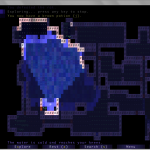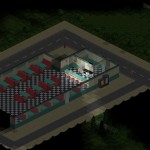Wayward gets a lot of traffic from Google. A lot of this traffic are from keywords, things like “wayward”, “survival roguelike”, “wayward wiki”, etc. But a lot of the Google traffic are specific questioning keywords, such as “how i mine for fish in wayward?“. Not really, but there are a lot of traffic from questions. This series of posts are dedicated to answering the most popular ones. I’d like to point out that most of these questions can be solved by reading the in-game hints.
Wayward gets a lot of traffic from Google. A lot of this traffic are from keywords, things like “wayward”, “survival roguelike”, “wayward wiki”, etc. But a lot of the Google traffic are specific questioning keywords, such as “how i mine for fish in wayward?“. Not really, but there are a lot of traffic from questions. This series of posts are dedicated to answering the most popular ones. I’d like to point out that most of these questions can be solved by reading the in-game hints.
Please note: Many of these answers will change version to version. There’s a good chance if it’s a common question, it’s not easy enough to understand and may change/improve over time.
How do I stop bleeding?
Any item that heals you will stop you from bleeding. These items include: Tourniquet, Poor Suture, Poor Bandage, Peat Bandage, and Poor Glue. Only certain types of monsters can make you bleed, and you can reduce your chances of bleeding by raising your Anatomy skill.
How do I rest?
Resting in Wayward is completely reliant on a Leaf Bedroll and your Camping skill. The higher your Camping skill, the more turns you will rest. During rest, you will gain health, stamina and get hungry much slower. During night time you will naturally be able to rest more.
How do I be safe from monsters?
Build a shelter! The easiest way to build a fast shelter is to craft Stone or Wooden Walls next to a rock face. I recommend rocks over trees as Vampire Bats can fly over trees. Depending on your strategy, you can completely protect yourself fully with as little as one wall if you find a good rock enclosure. This won’t stop the Pirate Ghosts though. So really, the answer is YOU DON’T! Well, not fully.
How do I shoot arrows?
Equip a Poor Bow, have Poor Arrows or Arrows present in your inventory and you will automatically fire your bow while moving into the direction of an enemy. Alternatively, you can double click Arrows on their own to throw them at enemies.
How do I put out a fire?
Any item that has a the “Place” use ability can be built over fires to put them out. Things like Soil, Pile of Sand, Cobblestone, Wooden Wall, etc.
How do I fish?
Using a Poor Spear, Spear, Fishing Net, or Fishing Rod will give you the ability to attempt a catch by first spotting a fish swimming in the water. They appear as outlines or silhouettes in the water. They are a bit tricky to catch, but using a Fishing Rod will provide the ability for some ranged catching attempts.
How do I repair an item?
Using an item that has the ability to repair, such as a Poor Hammer, Iron Hammer, Wrought Iron Hammer or Grindstone is necessary. Simply drop the item you wish to repair on the ground, face it, then use the repair item.
How do I make a fire?
There’s many tools for fire creation. Items like a Hand Drill, Fire Plough, Bow Drill or Lens will be able to produce a fire, as long as it’s on a tile that would normally support a fire. Sand, Gravel, Rock are examples of tiles that are not flammable on their own and won’t produce a fire. You can start a fire on Grass, Trees, Wooden Walls, etc.
How do I travel to a new world/map?
WARNING! SPOILERS! You must perform the winning condition which is currently crafting a Bull Boat, collecting at least five treasures, and sailing off (using the Bullet Boat).
How do I carve a corpse?
There’s many items that will carve a corpse, or any environmental item for that matter (like Brambles, Pinapple Plants, etc.). These items are referred to as “Carving” items. Items like a Sharp Rock, Shale, Poor Axe, etc. Simply use them while facing the object you wish to carve up.
How to I remove items?
Build up a full stack of items then start it on fire. After some time, the items will burn away.
Need more help?
Check out the newly developed Wiki page built by the community: Survival Guide!